Contacting Genetec support through GTAP
2023-11-02Last updated
All customers have support available during the business hours of their region through online support cases on the Genetec™ Technical Assistance Portal (GTAP).
- Navigate to Genetec Technical Assistance Portal.
- Log in using your corporate email.
- Click + Create Case.

- From the System ID list, select the affected system.
- For hardware return or repairs, include RMA Request in the title
so our team can easily identify these requests.
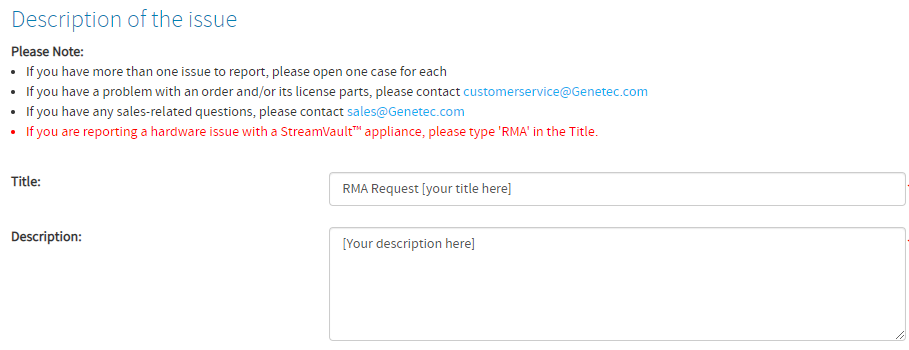
- Include your product's serial number, Genetec code, and diagnostics TSR log file (if applicable).
- Click Submit case. You will receive a case confirmation by email with the estimated response time.
