Homepage of the SV Control Panel
Use the homepage of the SV Control Panel to access the basic tasks that are required to configure and use your system. You can click the interface icons to access the Config Tool, Security Desk, Server Admin, or Genetec™ Update Service applications.
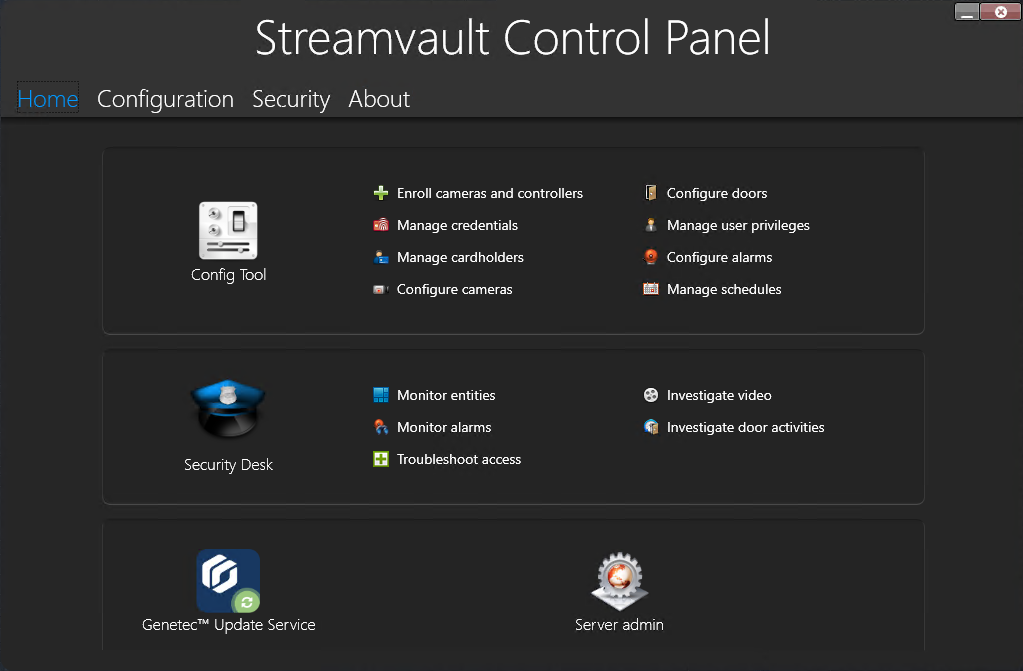
Alternatively, you can click the Config Tool shortcuts or Security Desk shortcuts to open associated tasks.
For systems running in Client mode, the Server Admin shortcut is unavailable. Likewise, the Config Tool and Security Desk shortcuts are limited.
Config Tool shortcuts
Use the shortcuts to open the main tasks in the Config Tool application. The shortcuts that are available depend on the license options that you have.
| Shortcut | Action |
|---|---|
| Config Tool | Opens Config Tool. |
| Enroll cameras and controllers | Opens the Unit enrollment tool, where you can enroll your cameras and controllers. |
| Manage credentials | Opens the Credential management task, where you can manage user credentials. |
| Manage cardholders | Opens the Cardholder management task, where you can manage cardholders. |
| Configure cameras | Opens the Video task, where you can add and manage cameras. |
| Configure doors | Opens the Area view task, where you can add and manage doors. |
| Manage user privileges | Opens the User management task, where you can add and manage user privileges. |
| Configure alarms | Opens the Alarms task, where you can configure alarms. |
| Manage schedules | Opens the System task, where you can create and manage schedules. |
Security Desk shortcuts
Use the shortcuts to open the main tasks in the Security Desk application. The shortcuts that are available depend on the license options that you have.
| Shortcut | Action |
|---|---|
| Security Desk | Opens Security Desk. |
| Monitor entities | Opens the Monitoring task, where you can monitor system events in real-time. |
| Monitor alarms | Opens the Alarm monitoring task, where you can monitor and respond to active alarms, and view past alarms. |
| Troubleshoot access | Opens the Access troubleshooter tool, which allows you to diagnose and access
configuration problems. Note: This shortcut is unavailable for
systems running in Client mode. |
| Investigate video | Opens the Archives task, where you can search for video
archives. Note: This shortcut is unavailable for systems
running in Client mode. |
| Investigate door activities | Opens the Door activities task, where you can investigate
events at selected doors. Note: This shortcut is unavailable
for systems running in Client mode. |
Genetec Update Service shortcut
Use the Genetec Update Service to help ensure that the software components on your appliance are up to date.
Server Admin shortcut
Use the Server Admin application to manually apply a license, or view and change the configuration of the server.
