About updating SV software in the SV Control Panel
2024-12-03Last updated
The Genetec™ Update Service (GUS) is integrated into the SV Control Panel to help ensure that the software components on your appliance are up to date.
When updates are available, the View updates button is displayed with
a badge indicating how many updates are available. Clicking on the View
updates button launches GUS in a browser.
Note:
The color of the badge varies
depending on the importance of the updates. An orange badge indicates recommended updates,
and a red badge indicates critical updates.
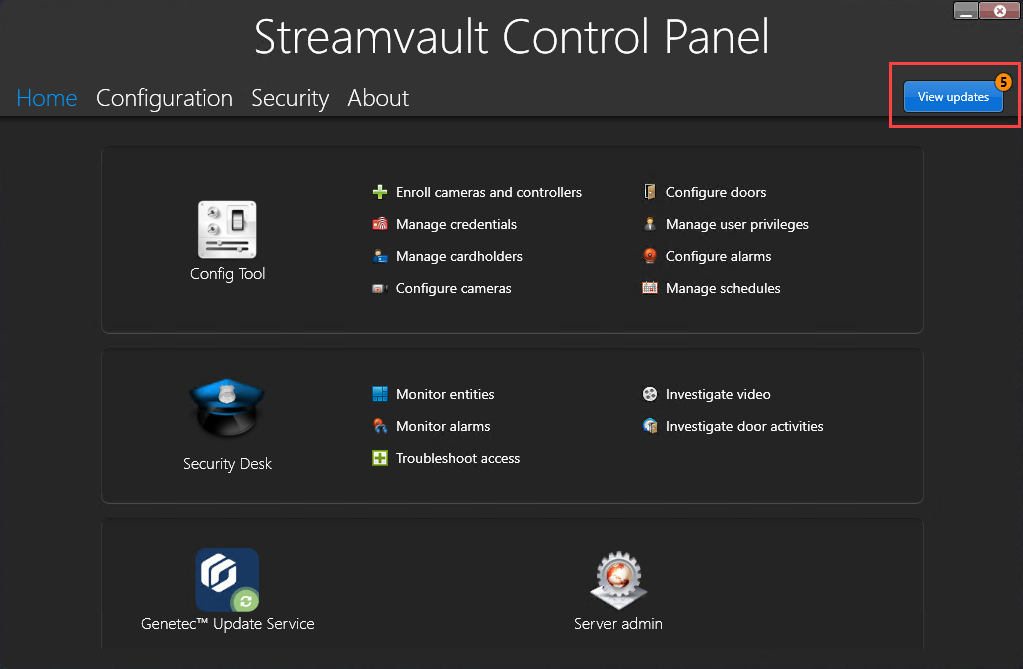
- Update your Genetec™ products when a new release becomes available.
- Check for updates at regular intervals.
- Configure updates to be downloaded in the background, but you still need to manually install.
- View when the last check for updates occurred.
- Automatically refreshes the license in the background to ensure it’s valid and the expiry date is updated.
- Enable various features such as the Genetec Improvement Program.
- Reviews your firmware and recommends upgrades or notifies you of vulnerabilities.
For more information about how to use GUS, refer to the Genetec™ Update Service User Guide on the TechDoc Hub.
