Security Desk shortcuts in the SV Control Panel
2024-06-06Last updated
Use the shortcuts to open the main tasks in the Security Desk application.
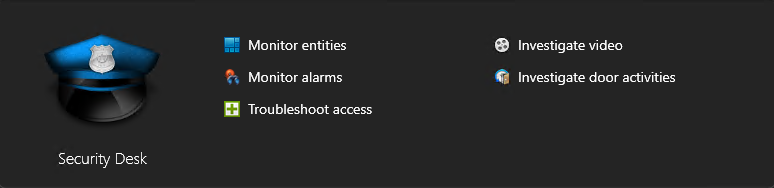
- Security Desk
- Click the icon to open Security Desk.
- Monitor entities
- Click to open the Monitoring task to monitor system events in real-time.
- Monitor alarms
- Click to open the Alarm monitoring task to monitor and respond to active alarms, and view past alarms.
- Troubleshoot access
- Click to open the Access troubleshooter tool, to diagnose and access
configuration problems.Note: This shortcut is unavailable for systems running in Client mode.
- Investigate video
- Click to open the Archives task to search for video
archives.Note: This shortcut is unavailable for systems running in Client mode.
- Investigate door activities
- Click to open the Door activities task to investigate
events at selected doors.Note: This shortcut is unavailable for systems running in Client mode.
