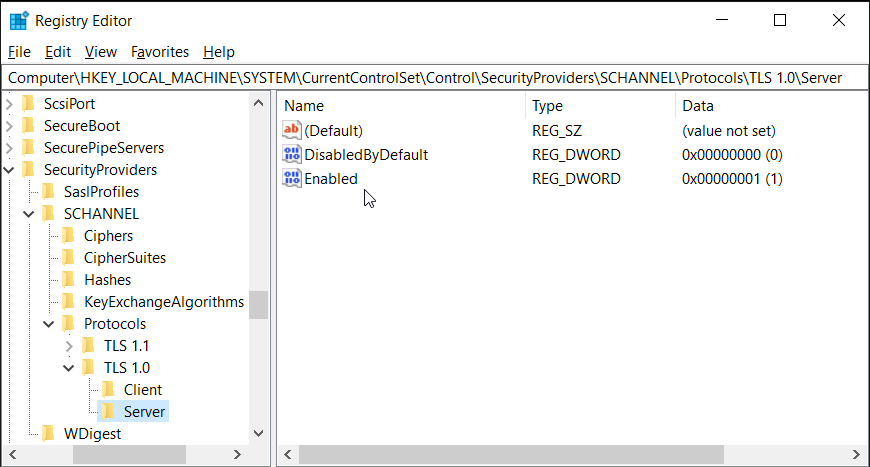2024-12-11Last updated
The Transport Layer Security (TLS) 1.0 and 1.1 protocols have several major
vulnerabilities, so they are disabled on Streamvault™ appliances. When a device enrolled in Security Center
requires one of these protocols for communication, you must enable the protocol on your
appliance.
What you should know
- TLS 1.1 is disabled in Streamvault
software image 16.3 and later.
- TLS 1.0 is disabled in Streamvault
software image 16.0 and later.
- Enable only the version of TLS that your device requires.
- Enable TLS on the server (incoming) and client (outgoing) nodes.
- For security reasons, the Internet Properties options are disabled on appliances. If
your appliance has the Streamvault service, you can enable TLS from the Local Group Policy
Editor. If your appliance doesn't have the Streamvault service, you can only enable TLS
from the Windows Registry Editor.
Procedure
To enable TLS on an appliance with the Streamvault service:
-
Open Command Prompt as an administrator and run
gpedit.msc.
The Local Group Policy Editor opens.
-
Go to .
-
Enable TLS 1.n on the client, where n represents
the minor version number:
-
Right-click on
\SYSTEM\CurrentControlSet\Control\SecurityProviders\SCHANNEL\Protocols\TLS
1.n\Client\Enabled and click
Edit.
-
Set Enabled to 1 and click .
-
Right-click on
\SYSTEM\CurrentControlSet\Control\SecurityProviders\SCHANNEL\Protocols\TLS
1.n\Client\DisabledByDefault and click
Edit.
-
Set DisabledByDefault to 0 and click .
-
Enable TLS 1.n on the server:
-
Right-click on
\SYSTEM\CurrentControlSet\Control\SecurityProviders\SCHANNEL\Protocols\TLS
1.n\Server\Enabled and click
Edit.
-
Set Enabled to 1 and click .
-
Right-click on
\SYSTEM\CurrentControlSet\Control\SecurityProviders\SCHANNEL\Protocols\TLS
1.n\Server\DisabledByDefault and click
Edit.
-
Set DisabledByDefault to 0 and click .
-
Restart Windows.
To enable TLS on an appliance without the Streamvault service:
-
Open Windows Registry Editor.
-
Enable TLS 1.n, where n represents the minor
version number:
-
Navigate to
HKEY_LOCAL_MACHINE\SYSTEM\CurrentControlSet\Control\SecurityProviders\SCHANNEL\Protocols\TLS
1.n.
-
Select the Server node, set
DisabledByDefault to 0, and set
Enabled to 1.
-
Select the Client node, set
DisabledByDefault to 0, and set
Enabled to 1.
-
Restart Windows.

![Local Group Policy Editor showing the TLS 1.0 client [Enabled] value set to 1.](../../dca1733455255567.png)