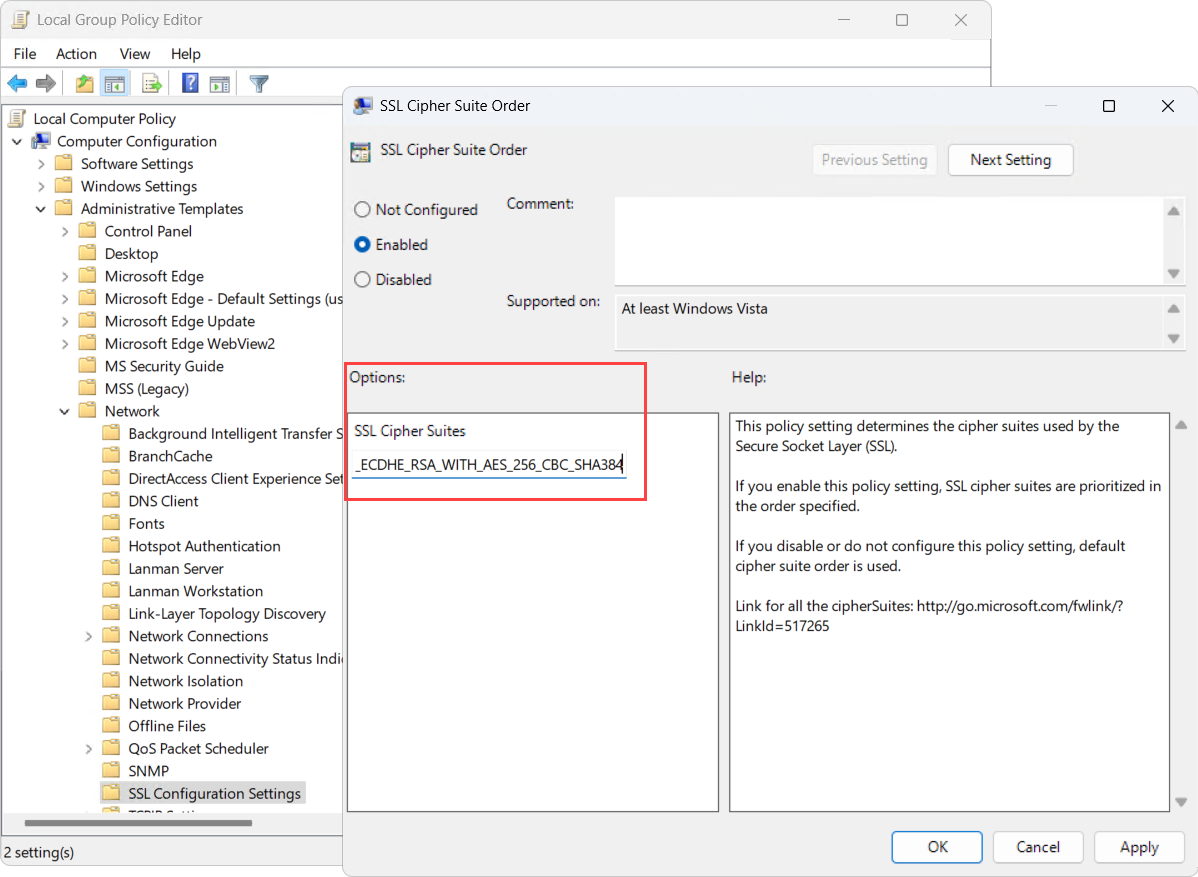2025-04-04Last updated
Before you can enroll Synergis™ IX controllers on your Streamvault™ appliance, you must
add an extra SSL cipher suite.
What you should know
One of the following cipher suites must be added to enroll Synergis IX controllers on
your Streamvault appliance:
- TLS_ECDHE_RSA_WITH_AES_256_CBC_SHA384
- TLS_ECDHE_RSA_WITH_AES_128_CBC_SHA256
Procedure
-
In Windows, run gpedit.msc to open the Local Group
Policy Editor.
-
Navigate to .
-
Double-click SSL Cipher Suite Order.
-
In the Options pane, in the SSL Cipher
Suites field, add a comma to the end of the list followed by
TLS_ECDHE_RSA_WITH_AES_256_CBC_SHA384 or
TLS_ECDHE_RSA_WITH_AES_256_CBC_SHA256. Don't add any
spaces.
-
Click OK to save the Group Policy Object (GPO).
-
Restart the Softwire Service or reboot the appliance.