Alarm inputs and outputs of a Streamvault appliance
2024-06-05Last updated
If you're using a Streamvault appliance to implement an access control system, you can use the I/O card to connect hardware alarm inputs directly to the appliance, and then control its outputs using event-to-actions in Security Center.
I/O card specifications
The following specifications apply to Streamvault models that include the I/O card:
- 4 trigger outputs
- 8 alarm inputs
- RS-485 communications port
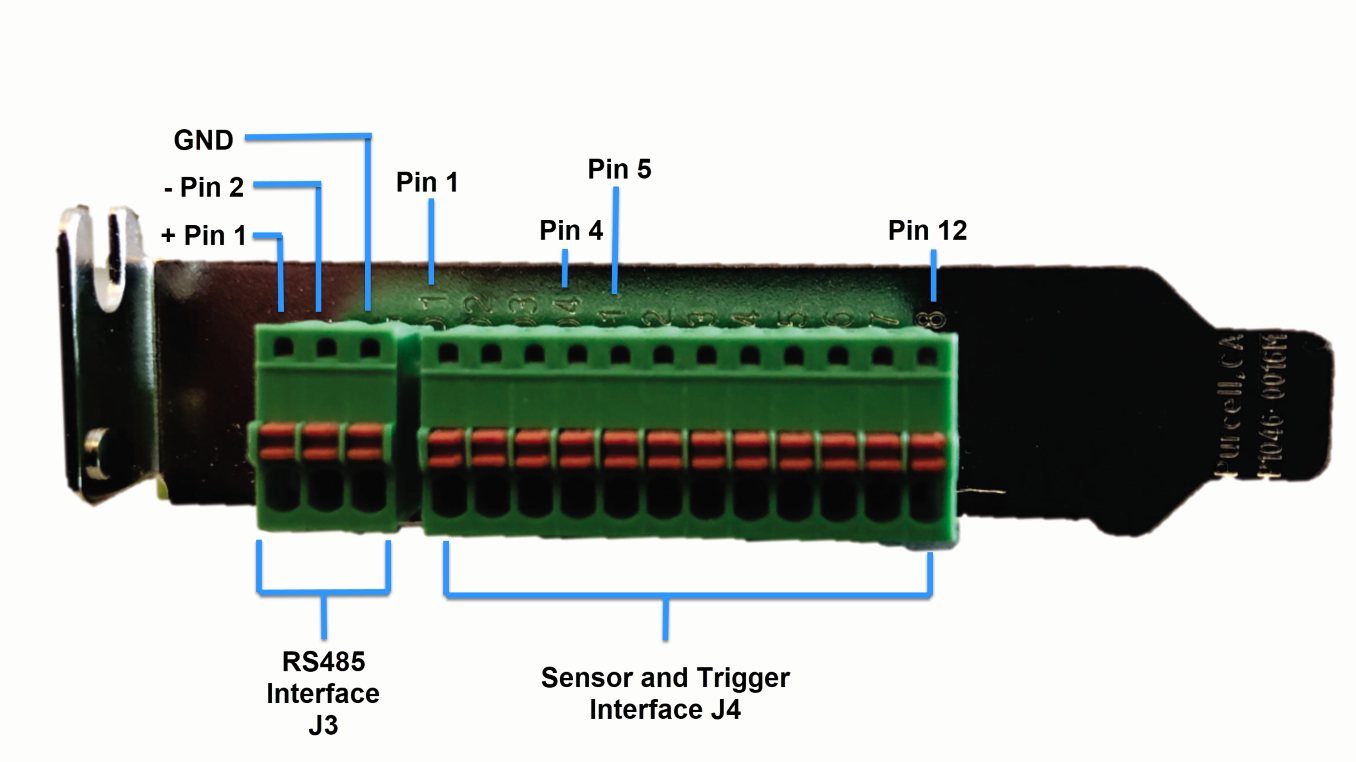
About connecting I/O inputs
You can connect the input and output wires from hardware devices directly to the I/O card on the back of the Streamvault appliance. The wires should be inserted using a small flat-head screwdriver to push in the tension clamps on the connector.
About creating event-to-actions
For information on how to create event-to-actions for Streamvault, see Creating event-to-actions on the TechDoc Hub.
