Genetec analog encoder cards
2024-06-05Last updated
If you're using a Streamvault appliance to implement a video management system with analog cameras, you must connect the cameras to the Genetec™ analog encoder card on the appliance.
Analog encoder card specifications
The following specifications apply to Streamvault appliances that include the analog video card:
- 8 or 16 analog video inputs, depending on which card is installed
- 4CIF max video resolution
- Maximum frame rate: 30 FPS
- Supports H.264 compression format
Limitation:
For the analog encoder card to be able to record, your Streamvault appliance must have a network connection. If a network connection
is unavailable, you must configure a loopback interface so that the encoder card can
function properly.
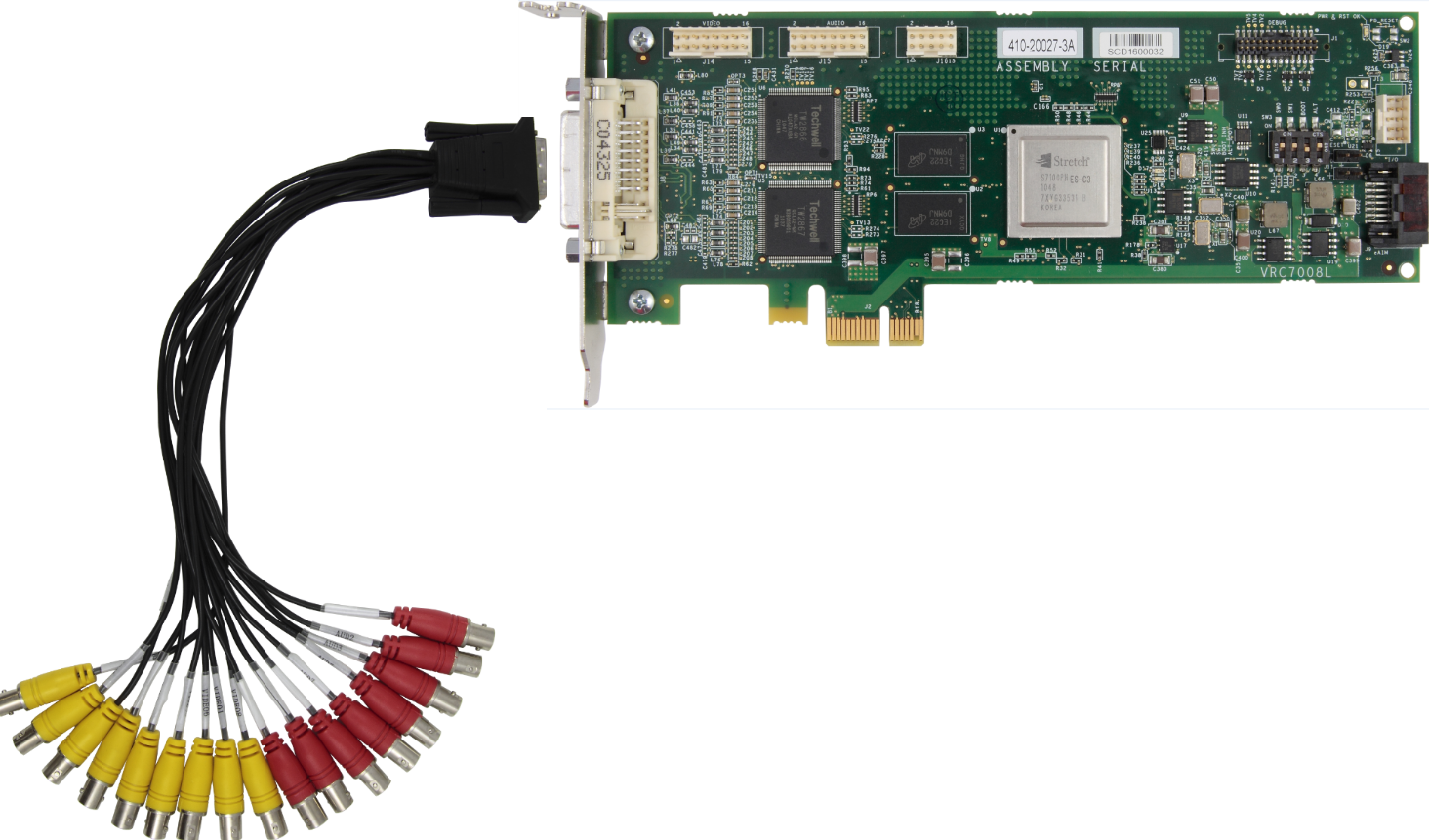
About connecting analog cameras
If your Streamvault appliance includes the Genetec analog encoder card, it's shipped with a breakout cable with BNC connectors. The BNC connectors are used to connect the analog cameras directly to the built-in encoder card.
About adding analog cameras in Security Center
To add analog cameras in Security Center, you must use the Unit enrollment tool. For more information, see About the Unit enrollment tool.
Consider the following when adding analog cameras:
- You can't add analog cameras in Security Center using the Manual add method. Use the Unit enrollment tool.
- To discover new units and use the Unit enrollment tool, you must connect to Config Tool locally.
- When selecting the camera's manufacturer in the Unit enrollment tool, you can find all the analog cameras listed under the Genetec encoder card manufacturer.
