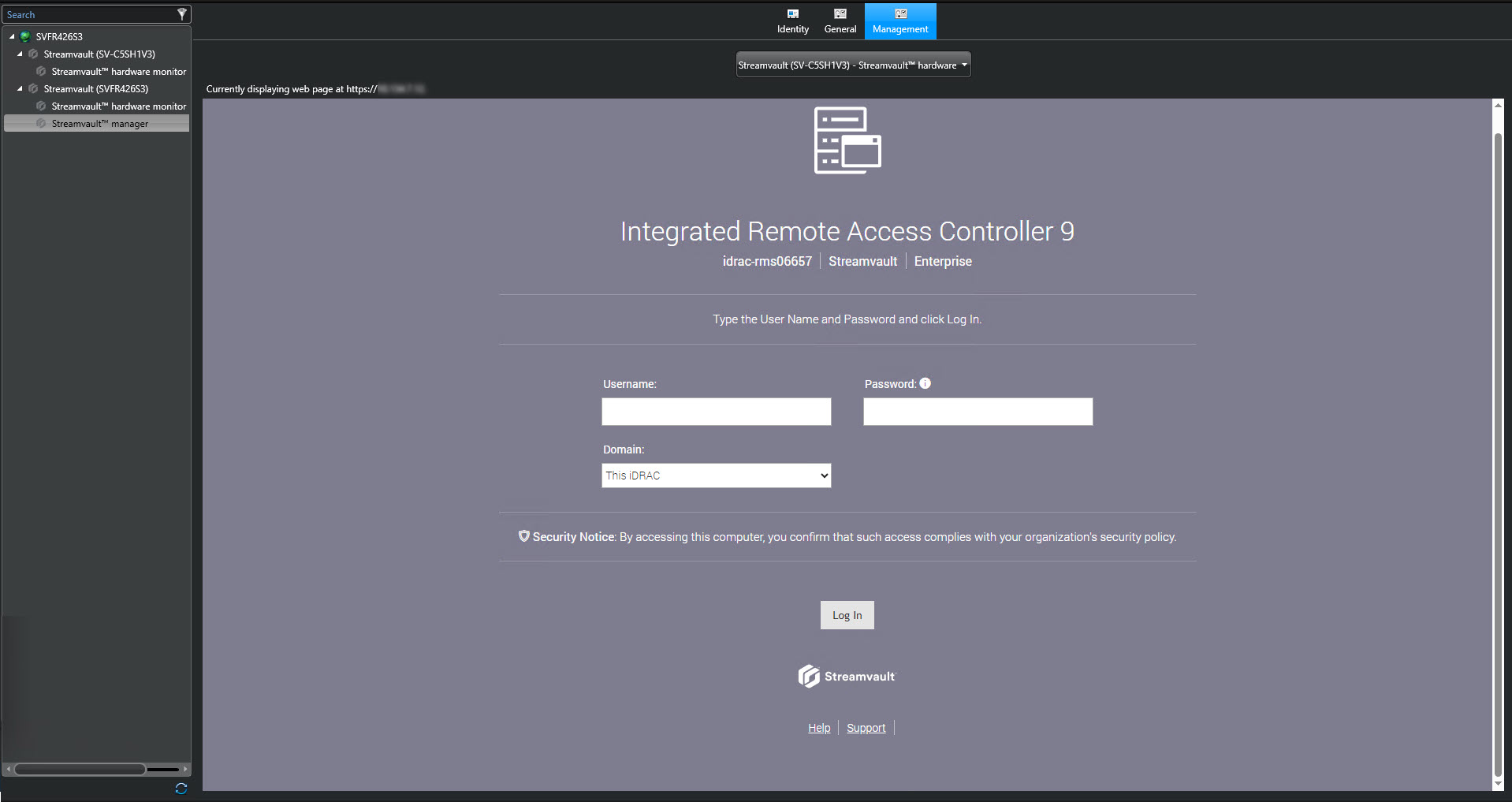About the Streamvault plugin Management tab
The Management tab displays an iDRAC web page through which you can configure and manage your iDRAC server credentials. You can also find more information about your iDRAC server and configure other options that aren't available through the Streamvault™ plugin user interface.
You can access the Management tab through the Streamvault™ hardware monitor of any iDRAC-enabled server or through the Streamvault™ manager.
If you access the Management tab through the Streamvault manager, a drop-down is displayed at the top of the page. You can use it to switch from one iDRAC server to another instead of having to manually switch from one hardware monitor to another. Each iDRAC server has its own iDRAC web page.
For login information, click Help at the bottom of the web page.