Choosing the method for creating Archiver roles and partitions
To set up your appliance for the expected number of cameras and bandwidth usage, you need to create enough Archiver roles. Depending on the type and state of your appliance, you can choose between two methods.
Choosing the method for your situation
Use the following decision tree to help you decide which method to use: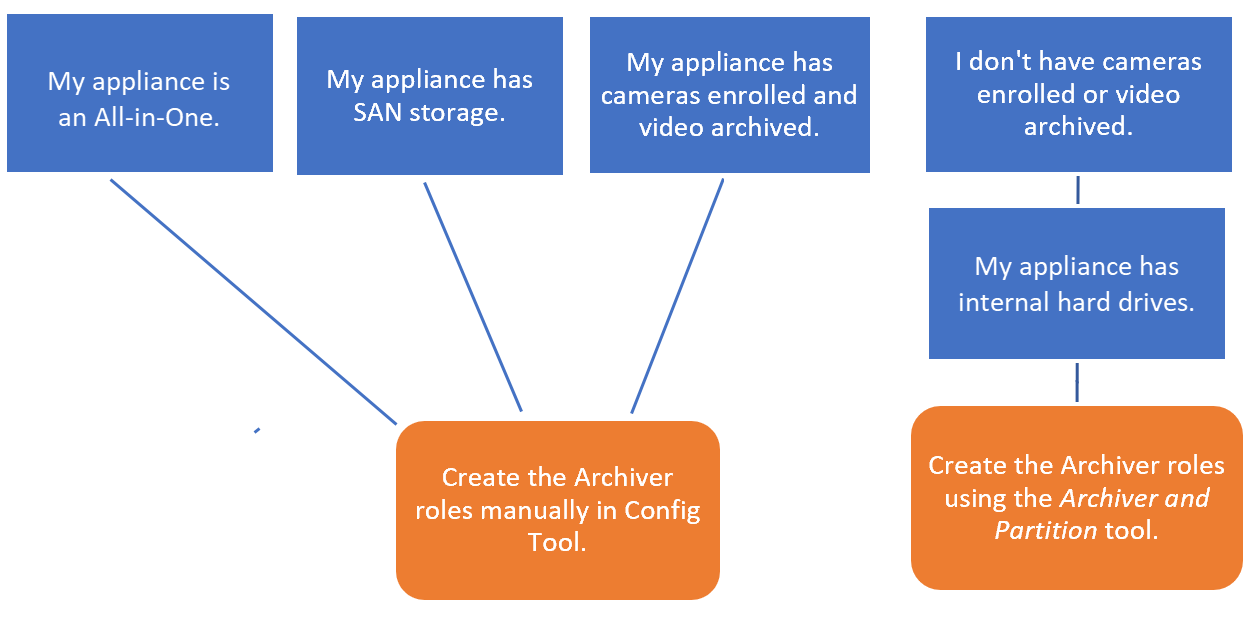
About the Archiver Roles and Partitions tool
You can access the Archiver Roles and Partitions tool in the SV Control Panel. The tool calculates how many Archiver roles you need based on the number of cameras that you plan to deploy and their expected bandwidth.
This tool is only available on Streamvault™ models that have an internal hard drive. If you’re setting up an external storage device, such as SAN on a Streamvault™ SV-7000EX series appliance, follow the steps in Adding partitions and Archiver roles manually.When the tool creates partitions, all local volumes except C: are erased and existing Archiver roles and enrolled cameras are removed from Security Center. So, if your appliance has cameras and recorded video that you want to keep, manually add the partitions and Archiver roles.
